Leveraging Product Analytics for Growth
Learn how to use product analytics to drive user engagement, retention, and overall product growth.

Introduction
In today's data-driven world, product analytics is no longer a luxury—it's a necessity. Understanding how users interact with your product is crucial for making informed decisions that drive engagement, retention, and ultimately, growth. This post explores the key aspects of product analytics and how you can leverage them to build a successful product.
What is Product Analytics?
Product analytics is the process of collecting, analyzing, and interpreting data on how users interact with your product. This data can include user behavior, feature usage, conversion rates, and more. By understanding these metrics, you can gain valuable insights into user needs, preferences, and pain points.
Key Metrics to Track
While the specific metrics you track will depend on your product and goals, here are some essential ones to consider:
- User Engagement: Measures how actively users interact with your product, including metrics like daily/monthly active users (DAU/MAU), session duration, and feature usage.
- Retention: Tracks how many users return to your product over time, providing insights into user satisfaction and long-term value.
- Conversion Rates: Measures the percentage of users who complete desired actions, such as signing up, making a purchase, or completing a tutorial.
- Churn Rate: Tracks the rate at which users stop using your product, helping you identify areas for improvement and reduce customer loss.
- Customer Lifetime Value (CLTV): Estimates the total revenue a customer will generate throughout their relationship with your product.
Tools for Product Analytics
A wide range of tools are available to help you collect and analyze product data, each with its own strengths and features. Here's a closer look at some popular options:

Google Analytics is a free and widely used web analytics service that provides valuable insights into website traffic and user behavior. It allows you to track key metrics like page views, bounce rate, user demographics, and more. While primarily focused on website analytics, it also offers solutions for app tracking.
Key Features:
- Real-time data tracking
- Customizable reports and dashboards
- Audience segmentation and analysis
- Goal tracking and conversion analysis

Mixpanel is a powerful product analytics platform designed to help you understand user behavior and drive engagement. It excels at tracking user events and allows you to build funnels, analyze user flows, and run A/B tests to optimize your product.
Key Features:
- Event-based tracking
- Advanced user segmentation and cohort analysis
- Retention analysis and engagement reports
- A/B testing and experimentation
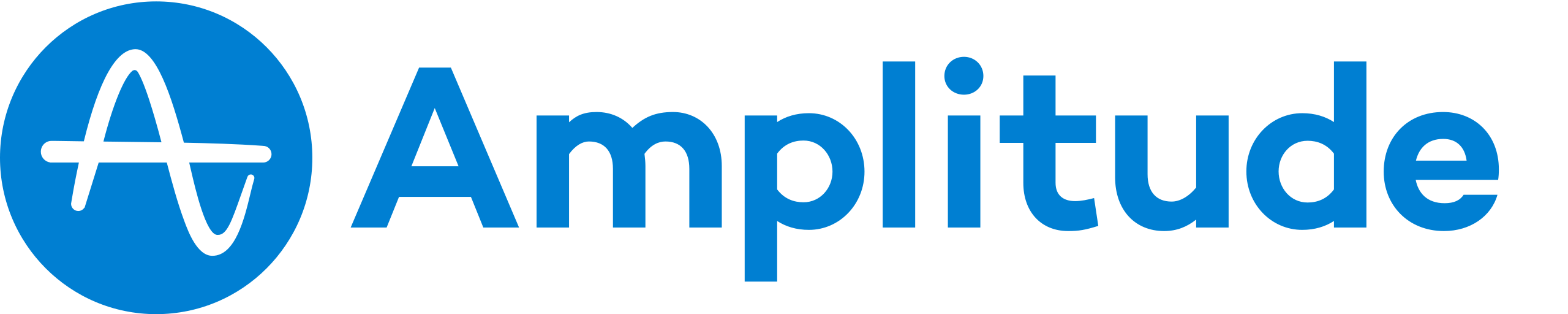
Amplitude is another leading product analytics platform that provides deep insights into user behavior and product performance. It offers robust features for user segmentation, cohort analysis, and behavioral reporting, making it easy to understand how users interact with your product.
Key Features:
- User journey mapping and analysis
- Behavioral cohorts and user segmentation
- Conversion tracking and funnel analysis
- Data visualization and reporting
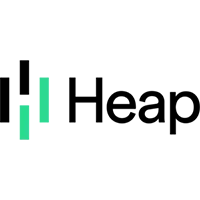
Heap stands out for its automatic event tracking. It captures all user interactions on your website or app, allowing you to analyze data retroactively without needing to define events beforehand. This makes it a great option for teams who want to avoid missing important user actions.
Key Features:
- Automatic event capture
- Retroactive analysis
- Session replay
- User segmentation and analysis
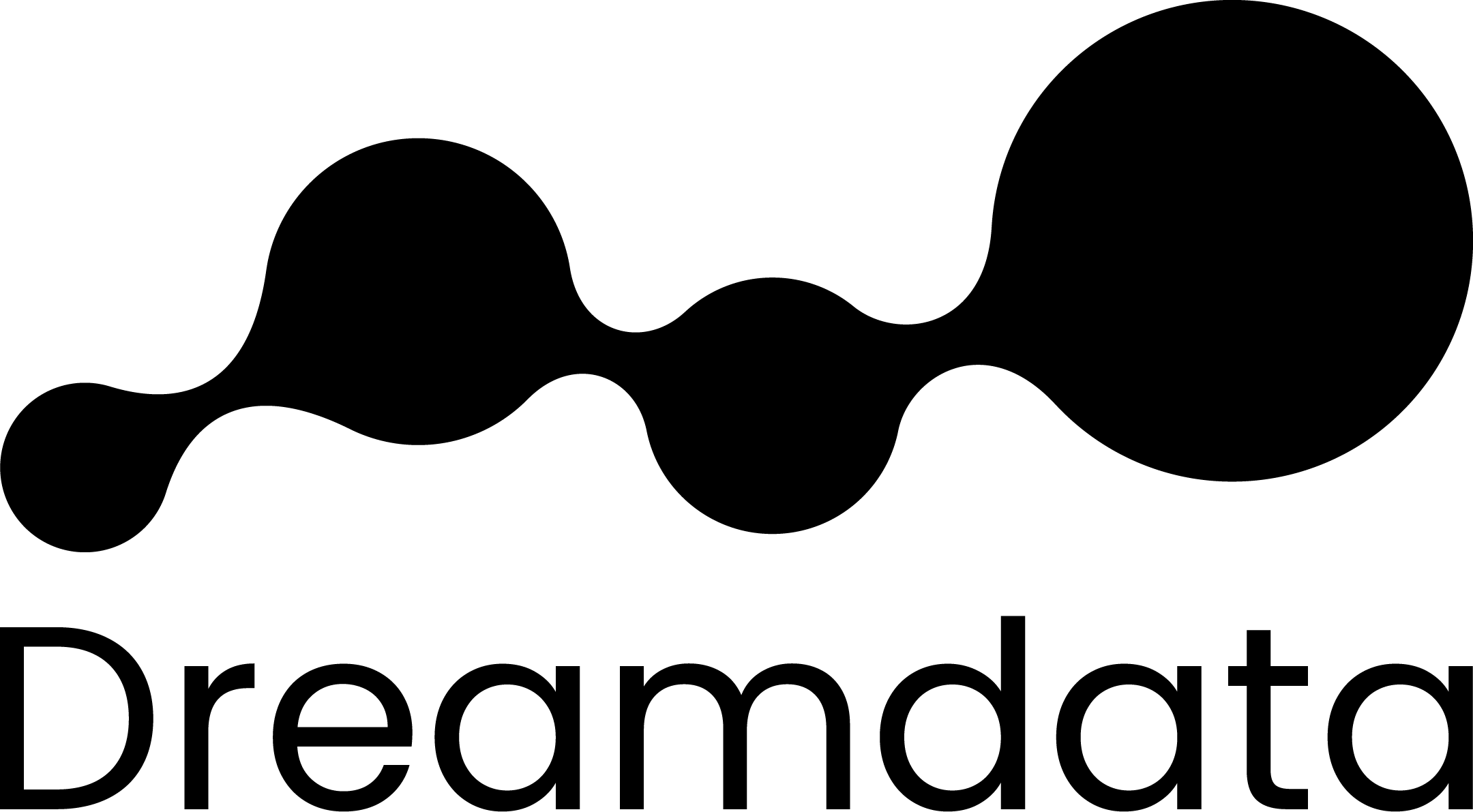
Dreamdata focuses on B2B revenue attribution, helping you understand the customer journey and identify which marketing channels and touchpoints are driving revenue. It connects data from various sources, such as your website, CRM, and marketing automation tools, to provide a complete picture of your customer acquisition process.
While not exactly product analytics, understanding the full journey of your users can be extremely helpful when designing onboarding flows and understanding pain points.

Segment acts as a customer data platform (CDP) that collects and centralizes customer data from various sources. It then allows you to route that data to different analytics tools and marketing platforms, giving you greater control over your data and enabling more personalized experiences.
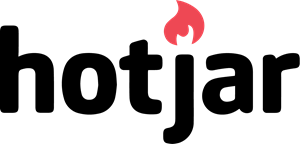
Hotjar provides visual insights into user behavior through heatmaps, session recordings, and user feedback tools. It helps you understand how users interact with your website or app, identify areas of friction, and gather qualitative feedback to improve the user experience.
Turning Data into Action
Collecting data is only the first step. The real value of product analytics lies in using those insights to drive action and improve your product. Here are some ways to do that:
- Identify Areas for Improvement: Analyze user behavior to understand where users are struggling or dropping off. This can help you identify areas for optimization, such as improving onboarding flows, simplifying user interfaces, or adding helpful features.
- Personalize the User Experience: Segment users based on their behavior and preferences to deliver personalized experiences. This can include targeted messaging, customized content, or feature recommendations.
- Test and Iterate: Use A/B testing to experiment with different product features and designs. Analyze the results to understand which changes have the most positive impact on user engagement and conversion rates.
- Measure the Impact of Changes: Track key metrics before and after making product changes to measure their effectiveness. This allows you to make data-driven decisions and continuously improve your product.
Visualizing Your Data: Choosing the Right Chart
Charts are powerful tools for visualizing product analytics data and gaining insights into user behavior. Different chart types are suited for different purposes. Here are some common chart types and how they can be used in product analytics:
1. Line Chart
Line charts are ideal for showing trends over time. They are great for visualizing metrics like user growth, engagement, or revenue over a specific period.
2. Bar Chart
Bar charts are effective for comparing different categories or groups. They can be used to visualize metrics like feature usage across different user segments or conversion rates for various marketing campaigns.
3. Pie Chart
Pie charts are useful for showing proportions and distributions. They can be used to visualize the breakdown of users by demographics, the distribution of revenue across different product categories, or the percentage of users who complete specific actions.
4. Area Chart
Area charts are similar to line charts but emphasize the magnitude of change over time. They are helpful for visualizing cumulative data, such as the total number of users acquired or the overall growth of a metric.
5. Radar Chart
Radar charts are useful for comparing multiple variables or attributes across different categories. For example, you could use a radar chart to compare user engagement across different features of your product.
- Mike
- Lily
6. Scatter Chart
Scatter charts are used to show the relationship between two variables. They can help you identify correlations or patterns in your data, such as the relationship between user engagement and retention.
7. Composed Chart
Composed charts allow you to combine different chart types in a single visualization. This can be useful for showing multiple datasets or metrics with different scales or units.
- amt
- pv
- uv
8. Radial Bar Chart
Radial bar charts are a variation of bar charts that display data in a circular format. They are often used to show progress towards a goal or to compare values across different categories in a visually appealing way.
- 18-24
- 25-29
- 30-34
- 35-39
- 40-49
- 50+
- unknown
Conclusion
Product analytics is an essential tool for any product manager or growth-focused team. By understanding user behavior and leveraging data-driven insights, you can make informed decisions that drive product success.
Start by identifying your key metrics, choosing the right tools, and developing a process for analyzing data and turning insights into action. With a strong product analytics strategy, you can build a product that users love and achieve sustainable growth.
To further enhance your product development process, consider exploring related topics such as User Story Mapping for understanding user needs and RICE scoring for prioritizing features effectively.
Validate and Debug Your Analytics with Segment Event Tracker
Ensuring the accuracy of your product analytics data is crucial for making informed decisions. To gain confidence in your Segment implementation and streamline your debugging process, consider using the Segment Event Tracker Chrome extension.
Disclaimer: I developed this tool to address the need for a simple way to monitor and validate Segment events in real-time, directly within your browser.
This lightweight extension provides a clear view of all Segment events triggered on a webpage, allowing you to:
- Inspect event properties and identify potential data discrepancies.
- Troubleshoot tracking issues without relying on complex debugging tools.
- Gain a deeper understanding of how user interactions translate into trackable events.
Whether you're using Segment, Dreamdata, or another data platform that relies on accurate event tracking, this extension can be a valuable asset in your analytics toolkit. Add it to your Chrome browser from the Web Store:
Add Segment Event Tracker in Chrome Extensions
By simplifying event validation and debugging, Segment Event Tracker empowers you to focus on what truly matters: extracting meaningful insights from your product data and driving data-informed decisions.