Designing an Effective User Onboarding Experience
Best practices for creating a user onboarding process that increases activation and retention rates.

Introduction
First impressions matter. A well-designed user onboarding experience is crucial for setting new users up for success and encouraging them to stick around. Effective onboarding guides users through the core value of your product, helps them achieve their first quick wins, and lays the foundation for long-term engagement.
Key Principles of Effective Onboarding
Successful onboarding isn't just about showing users around; it's about creating an engaging and intuitive experience that drives activation and retention. Keep these principles in mind:
- Focus on Value: Highlight the core benefits of your product and how it solves users' problems. Make it clear why they should invest their time in learning more.
- Keep it Concise: Avoid overwhelming users with too much information upfront. Break down the onboarding process into small, digestible steps.
- Personalize the Experience: Tailor the onboarding flow to different user segments or use cases. Consider asking questions about their goals to provide relevant guidance.
- Show, Don't Tell: Use interactive tutorials, tooltips, and visual cues to guide users through key actions, rather than relying solely on text-based instructions.
- Encourage Action: Prompt users to take meaningful actions that lead to quick wins and demonstrate value. Celebrate their progress and achievements.
- Provide Ongoing Support: Offer resources like help documentation, FAQs, and in-app chat to ensure users can find answers to their questions and get assistance when needed.
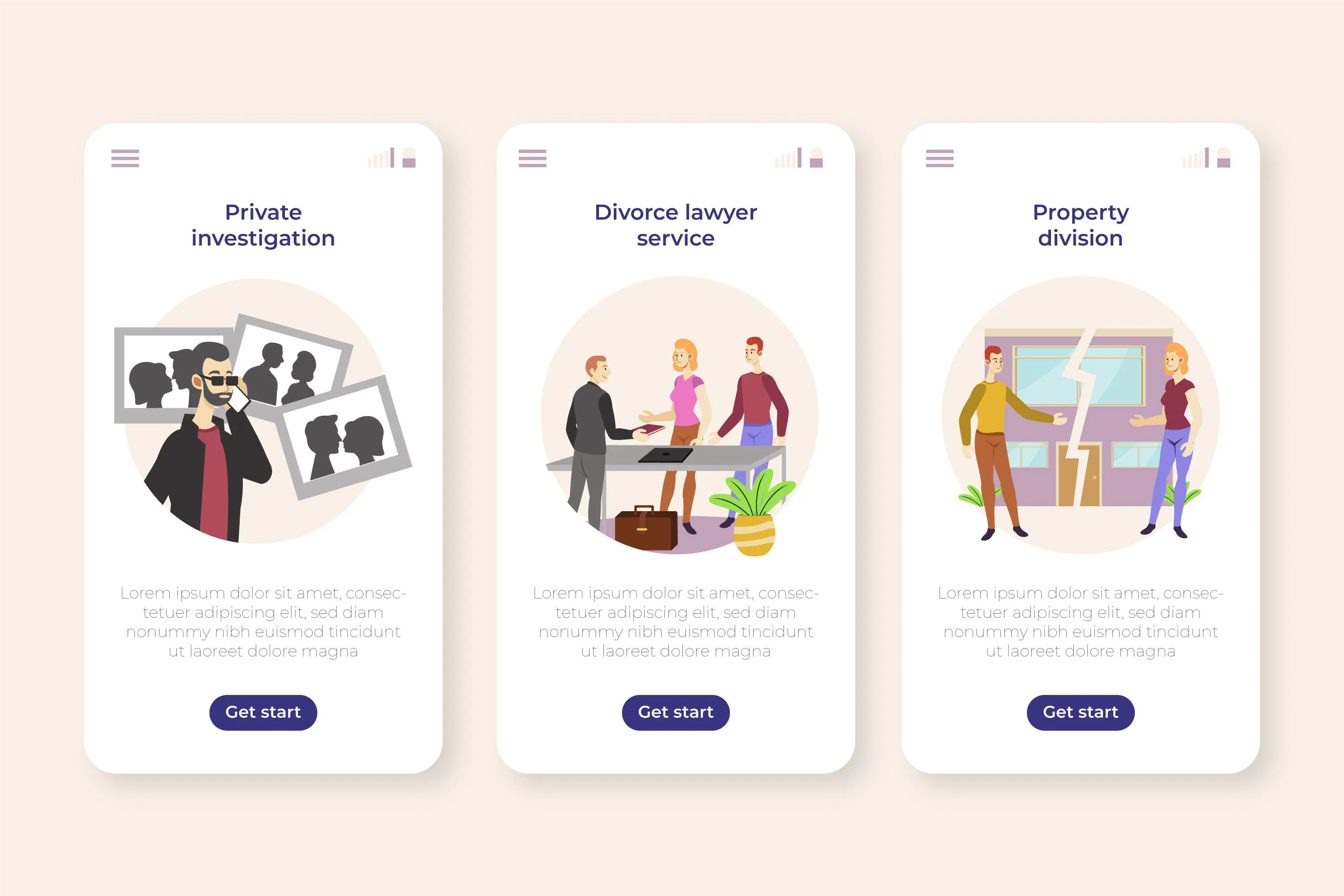
A small guide describing the value of the application with friendly visuals is very common in mobile apps.
Onboarding Techniques and Best Practices
There are numerous techniques you can use to create an effective onboarding experience. Here are some of the most popular and effective methods:
- Welcome Screens: Greet users with a friendly welcome message and highlight the key benefits of your product. Use compelling visuals to capture their attention.
- Product Tours: Guide users through the main features and functionalities of your product using interactive tooltips or guided walkthroughs. Focus on the most essential actions first.
- Progress Bars: Provide a visual representation of users' progress through the onboarding process. This helps them stay motivated and understand how far they've come.
- Checklists: Break down onboarding tasks into manageable steps and allow users to mark them as complete. This creates a sense of accomplishment and encourages them to finish the process.
- Interactive Tutorials: Use interactive elements like drag-and-drop, quizzes, or simulations to make onboarding more engaging and memorable. This helps users learn by doing.
- Empty States: Utilize empty states (screens with no content) as opportunities to guide users on how to take their first actions. Provide clear instructions and calls to action.
- Contextual Help: Offer in-app guidance and support materials that are relevant to the user's current context. Use tooltips, modals, or help icons to provide assistance when and where it's needed.
Measuring Onboarding Success
To continuously improve your onboarding experience, you need to track key metrics and analyze user behavior. Here are some important metrics to monitor:
- Activation Rate: The percentage of users who complete key onboarding actions (e.g., creating an account, completing a profile, using a core feature).
- Time to First Value: The amount of time it takes for users to experience the core value of your product.
- Retention Rate: The percentage of users who continue using your product after a specific period (e.g., 7 days, 30 days).
- Onboarding Completion Rate: The percentage of users who complete the entire onboarding flow.
- User Feedback: Collect qualitative feedback from users about their onboarding experience through surveys, in-app messages, or user interviews.
By analyzing these metrics, you can identify areas for improvement and optimize your onboarding flow to increase activation, engagement, and retention.
Tailoring Onboarding to Different Platforms
The principles of effective onboarding remain consistent across platforms, but the specific techniques and considerations may vary depending on whether you're onboarding users on the web, desktop, or mobile.
1. Web Onboarding
Web onboarding often involves guiding users through a series of steps within the browser. Common techniques include:
- Interactive Product Tours: Use tooltips, modals, or overlays to highlight key features and functionalities directly on the webpage.
- Progress Bars and Checklists: Provide visual indicators of progress to keep users motivated and informed.
- Contextual Help and Documentation: Offer easy access to help resources, FAQs, and support materials within the web interface.
2. Desktop Onboarding
Desktop onboarding may involve a combination of in-app guidance and system-level notifications. Consider these approaches:
- Welcome Wizards: Guide users through initial setup and configuration steps using a step-by-step wizard.
- Interactive Tutorials: Use interactive demos or simulations to demonstrate key features within the desktop application.
- System Notifications: Utilize system-level notifications to provide timely tips and guidance, even when the application is not in focus.
3. Mobile Onboarding
Mobile onboarding requires a concise and streamlined approach due to the limited screen space and user attention spans. Key considerations include:
- Gestural Hints: Use subtle animations or visual cues to guide users on how to interact with the mobile app using gestures (e.g., swiping, tapping).
- Concise Tooltips: Keep tooltips and instructions brief and to the point. Avoid overwhelming users with too much text.
- Progressive Onboarding: Introduce features gradually as users progress through the app, rather than presenting everything upfront.
- Push Notifications: Utilize push notifications strategically to re-engage users and guide them towards key actions or features.
Conclusion
Designing an effective user onboarding experience is essential for product success. By following best practices, using the right techniques, and continuously measuring your results, you can create an onboarding process that sets new users up for success, encourages engagement, and drives long-term retention. Remember that onboarding is an ongoing process—always seek opportunities to improve and adapt your approach based on user feedback and data insights.